Telegram US Group List 1621
-
Channel
 2,378 Members ()
2,378 Members () -
Group

🌿 مسیر بهشت 🌿
868 Members () -
Group

OKEX Daily Stats
990 Members () -
Channel

『 رو بــــه اُفُــــق 』
1,416 Members () -
Group

Пиар чат [PR]
302 Members () -
Group
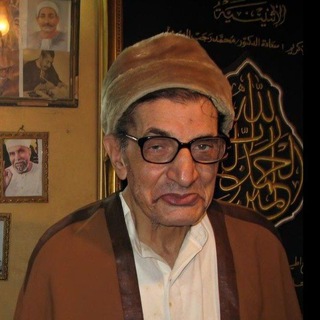
كتب د. محمد رجب البيومي
3,404 Members () -
Group

جامعه اسلامی دانشگاه تهران🇵🇸
1,134 Members () -
Group

Ar
6,923 Members () -
Channel

CY🅱️ER GUARD
752 Members () -
Group

ISLAM MUJUR
1,820 Members () -
Group
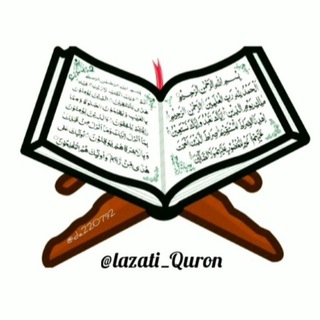
Лаззати Қуръон
2,482 Members () -
Group

يارَسْتَنّ🕊
646 Members () -
Group

دانشکده مدیریت و حسابداری علامه طباطبائی
1,939 Members () -
Group
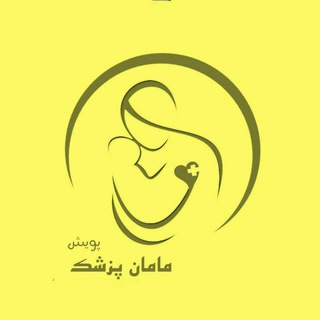
پویش مامان پزشک
630 Members () -
Group

فلسفه براي کودکان ايران iranp4c
422 Members () -
Channel

Ebookz Stuff
2,192 Members () -
Group

Racial Consciousness Archive
894 Members () -
Group

✊🏻 لالهها✌🏻
578 Members () -
Group

مَقْهَى البُؤسَاء.🖤
24,071 Members () -
Group

𓂁.غيمهۃة𓋜
7,942 Members () -
Group
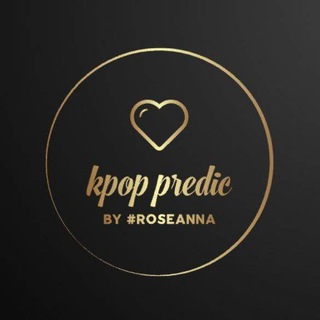
•❣️•୨୧ 𝒫𝒾𝓍𝒾𝑒 𝒜𝓃𝑔𝑒𝓁𝓈 ୨୧•❣️•
472 Members () -
Group

Helstrom 2020
399 Members () -
Group

Ʀamzeat
2,510 Members () -
Group
-
Group

آرامش (چهلسالگي)...
26,951 Members () -
Group

إديوميتر | عــام الرخصة المهنية
10,600 Members () -
Group

love at first stab 🖤🔪
449 Members () -
Group
-
Group

ڜمـــوُوُوڂ يماآنيهۂ♡
16,527 Members () -
Group

🎬 NETFLUZ
196,395 Members () -
Group

بــوح تـــعزي♛⇣🐰☄️₎✦
7,326 Members () -
Group

Boomsville
3,837 Members () -
Group

وزارة☻الضحك😂💔
1,985 Members () -
Group

💪باشگاه فیتنس بانوان💪✅
4,369 Members () -
Group

ThePeepTimes
9,537 Members () -
Group

بازارهایمالی | علیرضا کریمیان
2,961 Members () -
Group

🇲🇦 منوعات مغربية 🇲🇦
547 Members () -
Group
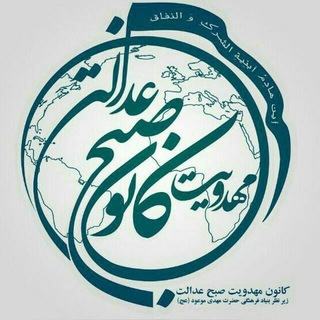
کانال مهدویت "صبح عدالت"
1,087 Members () -
Group

الشاعره ليلى زغيب
2,246 Members () -
Group

گاهنامۀ ادبی
1,283 Members () -
Group

عالم الحزن 💔
1,339 Members () -
Group
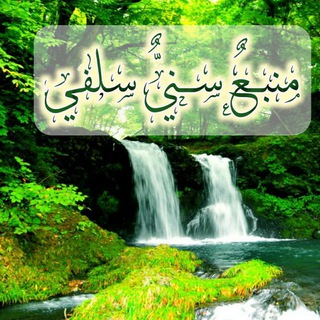
🌱 مَنْبَـ؏ٌ سُنِّيٌّ سَلَفِي🌱
340 Members () -
Group

سرزمین سلامتی
2,102 Members () -
Group

کرج
25,500 Members () -
Group

🎬 YOUR MOVIES 🇬🇧🇺🇸
6,610 Members () -
Group

كَاتِبات ورديات🖇🌻
767 Members () -
Channel

دُونَـاـتْ║Đonut
703 Members () -
Group

Geçmiş Zaman İnsanı
1,865 Members () -
Group
-
Group

أديلا💜🪻
3,254 Members () -
Group

🎯قناة التميز الشخصي والمؤسسي 🎯
795 Members () -
Group

🔸HANGOVER ⚡
3,370 Members () -
Group

Bauernkarte🌾 PLZ 8
3,518 Members () -
Group

.𖤐 𝒂𝒍-𝑨𝒔𝒔𝒂𝒅 حمزة 𓅾
344 Members () -
Group

المال والاقتصاد💰
2,565 Members () -
Channel
-
Group
-
Group

مَــلـــك 🤴 النــكـت 🤣
2,304 Members () -
Group

🌹🌹مۣۗـۙمۣۗـۙلَكۣۗـۙة آلَآحۣۗـۙبۣۗـۙهۣۗہ🌹🌹
562 Members () -
Group

💜 همسات دافئه 💜
371 Members () -
Group

هـمـس✨ الـحــ❣ــب
1,973 Members () -
Group

💳𝐁𝐈𝐍𝐒 𝐁𝐈𝐍𝐀𝐑𝐘 𝐑𝐄𝐂𝐎𝐑𝐃𝐒🛍
3,347 Members () -
Group

علوم پزشکی با پرگار
8,182 Members () -
Group

ПИАР ТОЛЬКО ДЛЯ RUS
4,345 Members () -
Group

♥ل؏يون☜حﺒڪ❤
914 Members () -
Channel

Mongo (WII)
1,867 Members () -
Group
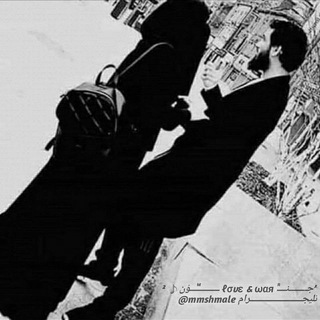
هزمتني وأقلقت فيني راحتي !!
2,672 Members () -
Group

⚜𝓥𝓻𝓮𝓶𝔂𝓪 𝓟𝓲𝓪𝓻𝓪 ⚜
575 Members () -
Group
-
Group

Jojo 🍃💭
1,228 Members () -
Group

WTF? TikTok
834 Members () -
Group

هرات اکسپرس
19,006 Members () -
Channel

EROGRAMIX💖
348 Members () -
Group

BIZ TV | Rasmiy kanali
6,922 Members () -
Group
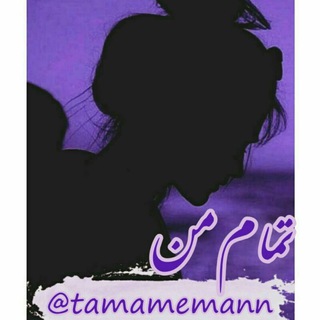
∞♥️𝑨𝑳𝑳 𝑶𝑭 𝑴𝑬
1,210 Members () -
Channel

Ⓢ︎Ⓗ︎Ⓘ︎Ⓝ︎Ⓨ︎ Ⓐ︎Ⓦ︎Ⓐ︎Ⓡ︎Ⓓ︎
699 Members () -
Group

LO NECESITARÁS 💎
4,509 Members () -
Group

🌿قصص وعبر من حياة الأنبياء والصالحين والتابعين 🌹
1,744 Members () -
Group

WeirdThinker
534 Members () -
Group

Klukva tut
28,569 Members () -
Group

طيف
1,077 Members () -
Group
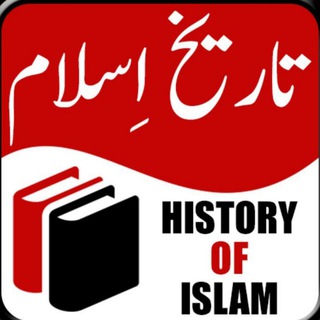
History of islamic
3,120 Members () -
Channel

grab menu🍱
1,289 Members () -
Group

Vivere Milano
456 Members () -
Channel

كـومـة فَـراشات 𓆤.
1,853 Members () -
Group

MIZL MARKET
473 Members () -
Group

𝐒𝐌anime🦋
1,591 Members () -
Group

Promo GRATIS Amazon 🇮🇹
5,614 Members () -
Group

🎟 Musical [PALOMITAS]
2,787 Members () -
Group

Суспільне Рівне
42,101 Members () -
Channel
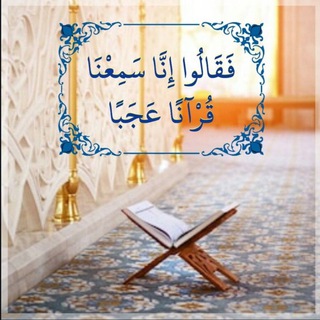
قرآناً عجباً
765 Members () -
Group
-
Group

Muhammed Computer Technology
39,348 Members () -
Group

﷽فلسفه و عرفان
2,162 Members () -
Group

LSM+ новости Латвии
3,665 Members () -
Group

🌟دکتر کاردان | تهرانی شو 🌟
1,763 Members () -
Group

حول العالم
1,753 Members () -
Group

OPTION WRITING EDUCATION
346 Members () -
Group

💭Comics 2.0💭
3,219 Members () -
Group

(الوان عدنيهه¶)
761 Members ()
TG USA Telegram Group
Popular | Latest | New
Close Custom Folders After the recent update, it seems Telegram is not just a messaging service, but an all-encompassing utility to solve all your problems. It already has a powerful photo editor and now the company has brought some advanced tools to edit videos as well. Here is how you can use it. Just open a chat and select the desired video that you want to send. After that, tap on the tuning icon to open the new video editor. Here, you can adjust saturation, contrast, exposure, and more. There is even an RGB curve which is just amazing. I would say if you want a video editor for color correction and enhancing the look then Telegram has you covered with this awesome trick.
Because Telegram lets you interact with people even if you aren't in each other's contacts, you may wish to make your account more private. To change privacy options, head to Settings > Privacy and Security. Here, you can change who can see your phone number, active status, and more. This page also lets you select your preferred night mode theme. Depending on what Android skin your phone uses and how much RAM you are usually left with to spare, Android’s algorithms may close Telegram and other apps in the background, delaying your new message notifications till when you open the app again manually. If you are a group admin and it’s getting hard for you to manage the group due to the sheer amount of messages, you can use utilize the slow mode feature.
Keep reading to learn what Telegram does, what its main features are, and why you might consider using it. You can also download the app right away at the link below. What is Telegram? Sharing your location lets others keep an eye on your progress to a destination or help look out for your safety. In Telegram, open a chat, tap the paper clip button, and choose Location to share it. There are times when we know our close ones studying, sleeping, or attending meetings, but we want to send some messages without disturbing them. Well, there is a feature called Silent Messages on Telegram. Basically, you can send messages and it will not make any sound or vibration even if the recipient has not turned on DND. That’s great, right? So to use this feature, type out your message and then tap and hold the “send” button. Here, choose “Send without sound” and you are done.
Sometimes people interrupt you halfway through typing an important message, and you forget all about it—this where drafts come in handy. Your unfinished messages (drafts) are automatically saved and synced across all devices. If you want to send big files, Telegram has much of the competition beat with support for up to 2GB files. Meanwhile, WhatsApp’s limit is a measly 100MB, WeChat’s limit is also 100MB, and Skype’s limit is 300MB. Telegram files are also stored in the cloud, so you can access them from other devices.
Warning: Undefined variable $t in /var/www/bootg/news.php on line 33
US